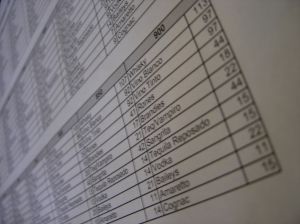 In today’s day and age, basic knowledge of computers is becoming increasingly important. Older generations never had to use them to be successful. As a result, many people have limited or no knowledge of essential computer programs. Certain industries will require this knowledge, so it is important to know in order to be successful. The major computer programs that you should know are Word, Power Point, Excel, and Access. If you gain knowledge of these programs, it will help you with others, because many of them are similar. This article will be focusing on Microsoft Excel, because of it’s versatility and usefulness. You can use excel for math, organization, and high level computations. It makes looking at large sets of data easy and convenient, and you can use different formulas to come up with different calculations. So, if you are unsure about the power of Microsoft Excel and want to learn more in order to become a more productive member of an organization, you should read on. There are ways to use different colors and make the sheets aesthetically appealing, but you need to focus on the basics first.
In today’s day and age, basic knowledge of computers is becoming increasingly important. Older generations never had to use them to be successful. As a result, many people have limited or no knowledge of essential computer programs. Certain industries will require this knowledge, so it is important to know in order to be successful. The major computer programs that you should know are Word, Power Point, Excel, and Access. If you gain knowledge of these programs, it will help you with others, because many of them are similar. This article will be focusing on Microsoft Excel, because of it’s versatility and usefulness. You can use excel for math, organization, and high level computations. It makes looking at large sets of data easy and convenient, and you can use different formulas to come up with different calculations. So, if you are unsure about the power of Microsoft Excel and want to learn more in order to become a more productive member of an organization, you should read on. There are ways to use different colors and make the sheets aesthetically appealing, but you need to focus on the basics first.
Great Excel Tips for Rookies
Formulas and Functions
Microsoft Excel allows you to take large amounts of data and organize it easily and efficiently. There are many ways to do this, but using formulas is one of the best. Say you had a column of data with numbers and you wanted to figure out the average of all the numbers present. Figure out where you want this information displayed, and type an equal sign. After the equal sign, highlight the information that you’d like to find the average of, and once you populate the formula with this information, you can add a function. There are an incredible amount of functions in excel and you can find them by clicking on the tab at the top of the page that reads f(x). Then, you simply select which function you’d like to use, which in this case is the average function. This information is helpful because if you are constantly doing math in excel and are using a template sheet that your company provides you, you should enter formulas and functions ahead of time so the sheet automatically populates when you enter necessary information. It will save you a lot of time.
Sort/Filter
When you are dealing with massive lists of data, the Sort and Filter functions can come in handy. Whether you are simply trying to delete unnecessary information, or trying to find certain keywords in an excel sheet, you can use these functions regularly throughout your day. Click on the Home option on the excel toolbar and find Sort&Filter. You can sort different columns alphabetically or filter out certain pieces of information. This can come in handy when you are trying to analyze lists of data. Being able to organize data in this manner makes it much easier to analyze.
Visualization of Data
One of the really great features of excel is the ability to visualize your data in a convenient manner. If you insert a table, you can pick out specific segments of data that you would like to include, and you can also choose from a wide array of different tables and charts that excel will display. It’s very difficult to visualize trends in data without charts and tables, especially when you are dealing with massive amounts of data. If you are pitching or presenting to a manager, you should definitely use this feature. You can even take these tables and put them into Power Point, which is also very helpful.
These are just some basic tips, because Microsoft Excel has so many features that it’s hard to keep up with. But, if you consider yourself a beginner in Excel and want to learn, you should familiarize yourself with the basic features that are available to you. Having good Excel skills and knowledge is very important in today’s age, because so many companies use it. Excel is versatile enough to be used in a wide array of industries, and having this skill can help you land new jobs that otherwise would not have been available. So, get out there and learn! There are jobs waiting for you.
Matthew Welch
Latest posts by Matthew Welch (see all)
- Great Jobs with No Degree - July 21, 2015
- Medical Coder Jobs - July 17, 2015
- High Paying Jobs that Didn’t Exist in the Past - July 16, 2015

